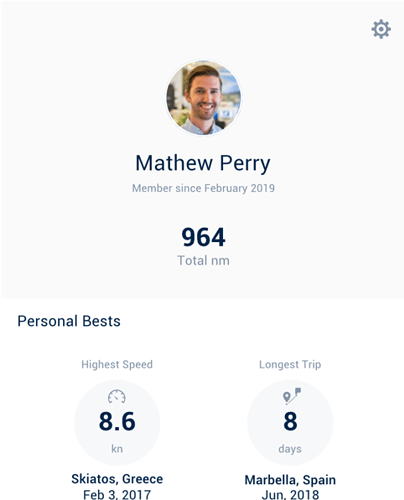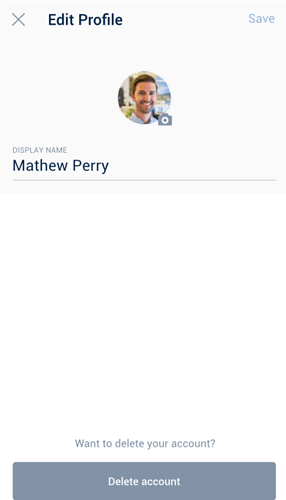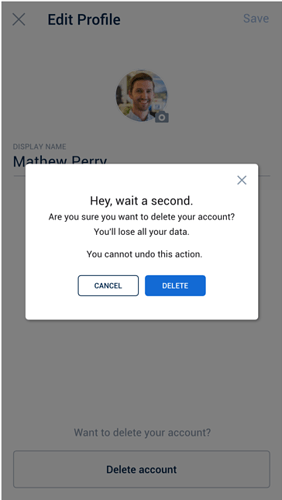You can always easily delete your account. From your profile page, click on the settings icon on the top right of your screen. You will enter the “Edit Profile” menu.
Scroll down and click on “Delete account”. You will be prompted to confirm this action and your account will be deleted.
When you delete your account all your personal bests will also be deleted along with any other information about you (trips, email addresses, etc)