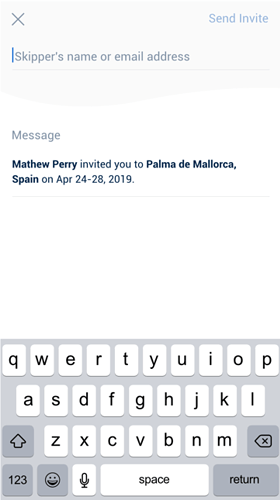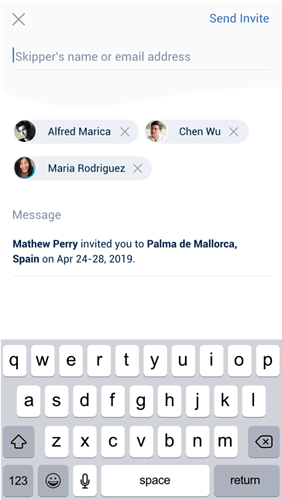After creating your flotilla you can start inviting other skippers to join it. Click on “Add skipper” icon and you will be prompted to type in the skipper’s email address or name. To make it easier for you, the application will ask permission to access your contacts so that you can easily find the email addresses.
After adding all skippers to be invited click on “Send Invite” and all the others will receive an email notification or a notification in the application if they already have an account.